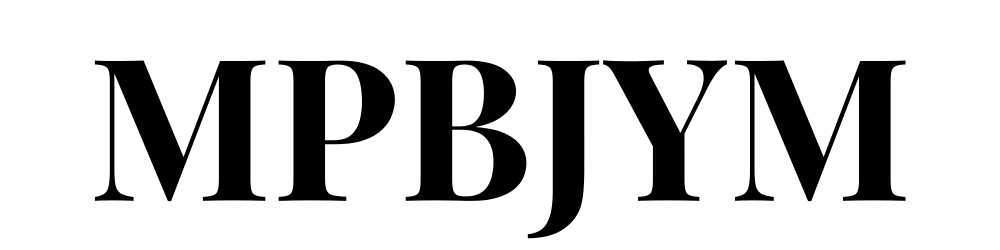Microsoft is rolling out its September 2025 Patch Tuesday update for Windows 11 version 24H2 starting September 9, 2025. This cumulative update delivers not only vital security patches but also a set of nine significant feature enhancements.
Some improvements apply to all Windows 11 users, while others are reserved for Copilot+ PCs devices equipped with advanced NPUs designed to accelerate AI-powered workflows. Below is a detailed look at every feature included in this release.
Recall App Gets a New Homepage

The Recall app, which uses AI to let you “search your past,” now includes a personalized homepage. It provides quick access to recent activity, your most-used apps and websites, and a sidebar navigation menu for faster browsing.
This change improves Recall’s usability, but it remains limited to Copilot+ PCs with:
-
A neural processing unit (NPU) capable of 40+ TOPS,
-
BitLocker or Device Encryption, and
-
Windows Hello enabled for secure access.
Summary Table of Key Features
Feature |
What’s New |
Availability |
|---|---|---|
Recall App Homepage |
A redesigned home screen shows recent snapshots, favorite apps, and navigation shortcuts |
Exclusive to Copilot+ PCs with NPU, BitLocker/Device Encryption, and Windows Hello enabled |
Click to Do Tutorial |
Interactive guide for beginners, using text and visuals |
Copilot+ PCs only |
Notification Center Seconds |
Option to display seconds in the taskbar clock |
Available for all Windows 11 PCs |
Windows Search Grid View |
New grid layout for photo search results and indexing status messages |
Available broadly |
Widgets & Lock Screen |
Widgets panel redesign with left-pane flyout, plus customizable lock screen widgets worldwide |
Previously EU-only, now global |
Windows Hello Redesign |
Modernized sign-in and authentication visuals |
Available to all Windows 11 PCs |
Settings App Improvements |
AI agent expands to Intel/AMD PCs, new privacy dialogs, modernized interface |
Copilot+ PCs required for AI agent |
Windows Backup for Organizations |
Enterprise-level backup and restore tool now generally available |
Aimed at businesses |
File Explorer AI Actions |
AI-powered context menu options directly inside File Explorer |
Exclusive to Copilot+ PCs |
Official Source: Microsoft Windows Release Health
Interactive Tutorial for Click to Do
The Click to Do feature now includes a step-by-step tutorial. New users will be guided through the process of using this tool with on-screen instructions and example images. This tutorial appears automatically the first time you open Click to Do, though it can be relaunched later from the menu.
Display Seconds in Notification Center Clock
Windows 11 now allows users to display seconds on the taskbar clock in the Notification Center. This small but practical feature can be enabled in:
Settings > Time & Language > Date & Time.
Windows Search Photo Grid
Searching for images using the Windows Search bar now presents results in a grid layout rather than a list, making visual content easier to scan.
Additionally, when indexing is still in progress, the system will notify you that the results may not be complete helping users understand why certain files may not appear immediately.
Widgets and Lock Screen Personalization
The Widgets board has been redesigned. It now opens with a flyout panel on the left, giving better access to dashboards and app widgets. Users can also add more dashboards directly from the Microsoft Store.
Meanwhile, Lock screen widget customization once restricted to European Union countries is rolling out globally. You can now personalize the lock screen with weather, calendar, or productivity widgets.
Windows Hello Visual Overhaul
Microsoft has given Windows Hello a modern redesign. Whether you’re signing in, approving a purchase, or authenticating a passkey, the interface now feels cleaner, with updated animations and more intuitive prompts.
Settings App Upgrades
The AI-powered Settings agent is no longer limited to Snapdragon-based Copilot+ PCs it now supports Intel and AMD Copilot+ PCs as well. With natural-language commands (for example, “enable Bluetooth”), the Settings app can adjust options for you.
Other refinements include:
-
Modern privacy dialogs with a dimmed background when apps request access to camera, microphone, or location.
-
Updated activation and subscription messages for clarity.
-
A new Recent activity log under Privacy & security > Text and image generation, showing which apps accessed AI-powered resources.
Windows Backup for Organizations
The Windows Backup app for enterprise customers is now generally available. Businesses can back up and restore apps, settings, and configurations seamlessly during setup or reimaging. This reduces downtime and simplifies IT management.
File Explorer AI Actions
File Explorer now includes AI-powered actions in its right-click context menu. Users on Copilot+ PCs can perform AI-driven tasks such as summarizing a document or processing an image without leaving File Explorer.
Rollout and Availability
-
Update version: KB5064081 (Build 26100.5074).
-
Release date: September 9, 2025.
-
Rollout: Staged deployment through Windows Update. Some features may appear gradually.
-
Hardware requirements: AI-focused features (Recall, Click to Do, AI agent, File Explorer AI Actions) require a Copilot+ PC with compatible hardware.
FAQs
Q: When is the Windows 11 September 2025 update available?
A: Rollout begins on September 9, 2025, as part of Microsoft’s Patch Tuesday cycle.
Q: Do I need a Copilot+ PC to use the new features?
A: Yes, for AI-based features like Recall, Click to Do, and File Explorer AI Actions. Other improvements, such as the clock with seconds and Windows Hello redesign, are available to all.
Q: How do I enable the seconds display on the clock?
A: Go to Settings – Time & Language – Date & Time, then toggle Show seconds in the Notification Center clock.
Q: Are Lock screen widgets available worldwide now?
A: Yes. They were previously restricted to Europe but are now available globally.
Q: Where can I check for known issues with this update?
A: Visit the Windows 11 Release Health page for update status and known issues.
For More Information Click HERE